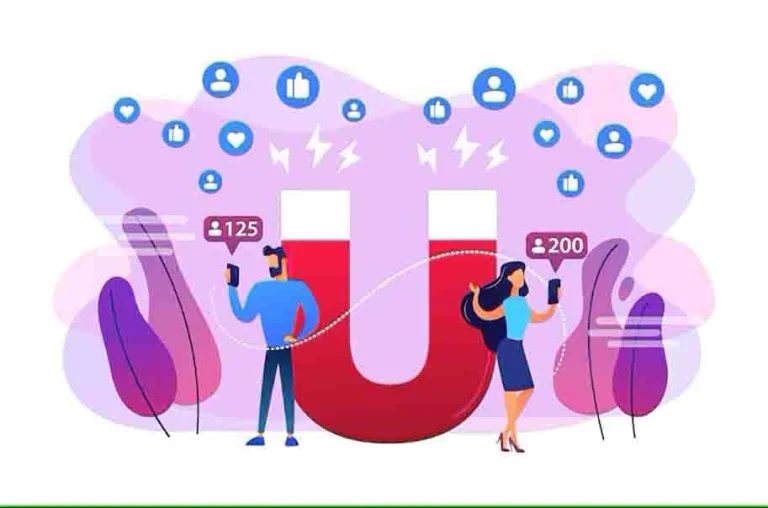Introduction
How often did you wish Google search could be smarter? But they are! Meet Google’s search engine operators. These are Google’s built-in shortcuts to make your searches more targeted. They help you filter through noise so you get precisely what you’re looking for, faster.
You can think of Google’s advanced search operators as “mini-commands” that you type directly into Google’s search bar to instantly narrow down results. They can save hours on SEO tasks like competitor research, content planning, and more.
Google’s Advanced Search Operators: Impact on SEO
So, what exactly are these operators? They’re specific commands that let you refine searches in Google to get ultra-relevant results. Here are some examples:
site: limits results to a specific domain (like your competitor’s site). This is particularly useful for SEO tasks when you want to examine a competitor’s content or find information published on a particular site.
Also Read : Optimizing Brand Impact with SEO Strategies
Examples:
Suppose you want to search for SEO-related articles on the website moz.com.
You would type: site:moz.com SEO
This command tells Google to search only within moz.com for pages that include the word “SEO”.
As a result, you get a list of all SEO-related pages specifically on Moz’s website, which could include articles, blog posts, guides, or other resources Moz has on this topic.
Another practical use would be to see all blog posts on a specific competitor’s website. For instance:
site:competitor.com blog
In this case, replace competitor.com with the actual domain of the competitor you’re researching.
This command will list pages on that competitor’s site with “blog” in their URL, allowing you to analyze their content strategy.
intitle: This is a fantastic tool for targeting keywords because it shows you pages that are likely optimized for the term you’re looking for.
Examples:
If you want to find pages with “SEO Tips” in the title, you’d type:
intitle:”SEO Tips”
This will return results where “SEO Tips” appears in the title of the page. This is especially helpful for finding content directly related to SEO tips, rather than pages that only briefly mention it somewhere in the body text.
Or, if you’re interested in articles specifically about “Content Marketing”. Type:
intitle:”Content Marketing”
This way, you’re honing in on pages directly focused on content marketing, which can make your research faster and more relevant.
inurl: operator helps you find pages with specific terms directly in the URL. This is great for finding topic-focused pages, as URLs often include important keywords.
Example:
If you’re looking for blog posts about “digital marketing,” you’d type:
inurl:”digital-marketing”
This brings up URLs specifically about digital marketing, making it easy to find content on that topic without unrelated results.
intext: operator searches for specific terms within the body text of a webpage, helping you zero in on content-rich pages that discuss your topic in detail.
Example:
To find pages discussing “SEO basics,” type:
intext:”SEO basics”
This limits results to pages where “SEO basics” are mentioned in the main content, making it useful for finding focused information on that topic.
Each one can be combined with others to make your searches even more precise. When combined, search operators can create highly specific search results, helping you drill down into niche content.
Example:
To find competitor pages about SEO guides only within URLs containing “blog,” you could type:
site:competitorwebsite.com inurl:blog intitle:”SEO guide”
This command searches only within the competitor’s blog section and filters results to pages with “SEO guide” in the title, giving you ultra-targeted insights.
Mastering Boolean Operators: Making the Search Even Smarter
Google also understands Boolean operators like AND, OR, and NOT, which let you connect search terms in specific ways:
AND (e.g., SEO AND backlinks): Focuses your search on pages that mention both terms.
Example:
If you’re looking for pages that cover both “SEO” and “backlinks,” you would type:
SEO AND backlinks.
This search will focus results on pages that mention both “SEO” and “backlinks,” rather than either term separately. It’s useful for finding resources that cover both topics in one place.
OR (e.g., SEO OR content marketing): Broadens results to include either keyword.
Example:
To find pages that cover either “SEO” or “content marketing,” you’d search for:
SEO OR content marketing
This brings up results containing either “SEO” or “content marketing,” helping you access a broader range of content across both topics.
NOT (e.g., SEO NOT “paid ads”): Excludes certain terms for cleaner results.
Example:
To search for pages on SEO but exclude any related to “paid ads,” you’d type:
SEO NOT “paid ads”
This will give you results focused on SEO while filtering out anything about paid advertising, ensuring you get content that’s more aligned with organic SEO.
Mixing search operators with Boolean operators lets you take your queries to the next level by making them even more specific and tailored to what you’re looking for. Here’s how you can refine your search:
Example:
If you’re researching SEO tips but want to focus only on results from blogs and exclude any content about paid search, you could combine the site: and NOToperators like this:
site:medium.com SEO tips NOT “paid search”
This will narrow your results to SEO-related blog posts on Medium, while filtering out any content about paid search, keeping things more relevant.
Google Search Filters: Drill Down for Timely, Relevant Content
Two other great tools are Google’s search filters before: and after:.
They restrict your results to pages published within specific time frames, which is incredibly useful for finding fresh content.
Want a particular file type, like a PDF or Excel sheet?
Use filetype: to specify, which is perfect for grabbing whitepapers or data sets.
Example 1- Finding Content Published Before a Certain Date
If you’re looking for blog posts or articles about SEO tips published before 2023, you can filter your search results like this:
SEO tips before:2023
This will show you content related to SEO tips published before January 1, 2023.
Example 2- Searching for Content After a Specific Date
If you want content published after a specific date, like after 2022, you can refine your search with this query:
SEO strategies after:2022
This will bring up more up-to-date content on SEO strategies that have been published after 2022.
Example 3- Looking for a Specific File Type (e.g., PDF)
If you’re looking for a pdf file about SEO strategies, you can use the filetype: operator like this:
SEO strategies filetype:pdf
This will filter your search results to show only PDF files containing information about SEO strategies.
These search filters are incredibly useful for narrowing down results based on time frames or file types, especially when you’re doing detailed research or seeking specific resources.
Essential Search Operators List: Your SEO Toolbox
Here’s a quick rundown of advanced operators you’ll want to remember:
allintitle: operator ensures that all the words you search for appear in the title of a webpage, making your search more focused and precise.
This is helpful if you’re trying to find highly relevant content that includes all of your key terms directly in the title.
Example:
If you’re looking for articles about SEO and content marketing, you can use the following search query:
allintitle: SEO content marketing tips
This will only show results where the title of the page contains both “SEO” and “content marketing,” ensuring that you’re focusing on the most relevant and specific pages about these topics.
You can also mix this with other operators for even more specific searches.
Example
allintitle: “SEO tips” “content marketing” “2023”
This will filter your results to include pages with all three terms, “SEO tips,” “content marketing,” and “2023” in the title, helping you find the most up-to-date and relevant content about SEO and content marketing.
allinurl: operator restricts your search results to URLs that contain all of your specified keywords. This is helpful when you want to focus on very specific content that is likely to match your topic exactly, and it’s especially useful for finding specific articles, pages, or resources that are very relevant.
Example:
If you’re looking for blog posts that focus on “SEO strategies” and “link building,” you can use:
allinurl: SEO strategies link building
This will return only pages whose URLs include both “SEO strategies” and “link building,” ensuring the search results are tightly focused on these topics.
You can also use allinurl: along with other operators like site:to narrow down results to specific domains.
Example
site:medium.com allinurl: SEO link building strategies
This query will show you pages from Medium that have “SEO” and “link building strategies” in their URLs.
link: operator helps you find pages that are linking to a specific URL, which is perfect for analyzing backlinks or checking who’s linking to your competitors. This can give you valuable insights into how websites are connecting to your content, which can then inform your SEO strategy.
Example:
If you want to see which websites are linking to example.com, you can use:
link:example.com
This will show you all the pages that have a link pointing to example.com. It’s an excellent tool for competitive research, helping you identify potential backlink opportunities or content gaps.
For more detailed backlink research, you can combine link: with other operators like site: to refine the search to specific domains:
link:example.com site:.edu
This will show you all the backlinks from educational sites to example.com, helping you target more authoritative sources for backlink opportunities.
These are powerful tools for digging deep into your competitors’ SEO tactics and spotting content gaps on your site.
Practical SEO Tasks You Can Do with Search Operators
Let’s put this into practice. Here’s how you can use search operators for managing your common SEO tasks:
Competitor Research: Use site: and intitle: to examine your competitors’ content.
Example:
site .com intitle
Pulls up all blog posts from a competitor, helping you see what they cover and where you can improve.
Backlink Analysis: Use link: to find who’s linking to your competitors. Then, identify high-authority sites and reach out for similar links.
Keyword and Content Gap Analysis: Use inurl: and intitle: to locate content topics you haven’t yet covered. This helps you plan content that fills gaps and outshines competitors.
Conclusion
Search operators are indispensable in SEO, you can make them your secret weapon for faster SEO work. They’re a free, effective tool for speeding up tasks like competitor analysis, backlink tracking, and content creation. With consistent use, they can become second nature, helping you boost your site’s ranking and stay ahead.